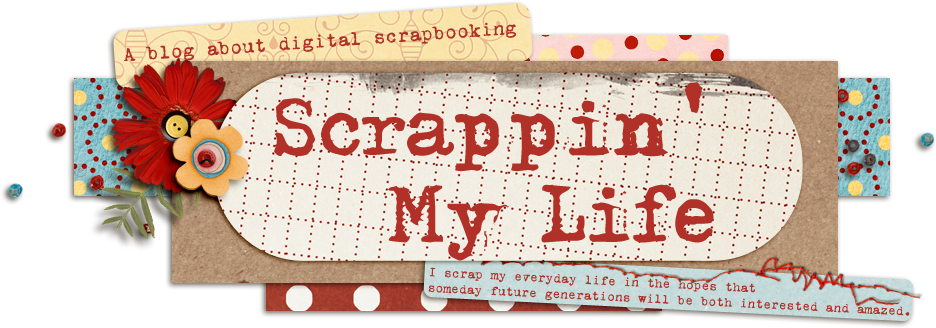I made this layout a couple of weeks ago during a slow, speed scrap:
 |
Destination Shanghai
A Little Me time by Audrey Stromberg;
Crazy Beautiful by Fei-Fei's Stuff;
I'm Outta Here Word Art by Captivated Visions;
Ianthine by Captivated Visions;
Echoes of Asia by Jessica Sprague;
Sheng Xiao by ViVa Artistry;
This is Me by Captivated Visons;
The Joy of Life by Captivated Visions;
Fonts: OldNewspaperTypes |
The instructions were:
1) choose your photo(s) (the amount is up to you) and choose 2 background papers. Attach one of your papers to the other paper some how with one or more fastener element(s) (with stitching, buttons, tape, staples, etc).
2) Arrange your photos on your layout, and tilt at least one. Matt, frame, OR stroke your photos however you want.
3) Add a title to your layout with an alpha. You can also add tags, WA, or font to enhance your alpha title if you'd like. Choose an element that can be placed over your title.
4) Add some journaling on your page. You can journal on the background paper, on a matt, or a journal tag- it is up to you. If you are not a "journaler" at least describe some details in the photo(s).
5) Choose 3 different elements and use each of them more than once. Use them however you want: Spread them around, cluster them, and tuck them all over your layout and around your photo.
6) Add some string and a scatter (spill, splat, etc.) and add two more things- anything you want.
7) Include any finishing touches.
I was very happy with the minimalist look I had going up until step 5. I worked hard with the minimum of 6 elements, plus string and a scatter until I was happy again. Thank goodness it was a slow, speed scrap! I'm not sure if I should strip out the clusters of flowers and string and scatter before printing or leave it as is.
I recently purchased a
credit tracker script by Anna Forrest Designs. It is amazing. It keeps track of every product you use and generates the credits for you. It will even do BB Code. It has freed me up to scrap the way I used to. I digiscrapped for about a year before really discovering galleries, and I freely scrapped with any product I wanted to from multiple designers and didn't keep track of what I was using. When I truly discovered the world of online digital scrapbooking, I started keeping track of the products I used and I quickly found that sticking (mostly) to a kit made my life easier. I love this credit tracker, because now I can search through my stash and pick whatever product I want. Just look at how many different kits I used in the Destination Shanghai layout. I purchased the credit tracker with the add on panel that is only for PSCS 4 and 5 only , but there is also a credit tracker for
PSE as well as one without the add on panel for
PSCS 3 and above.